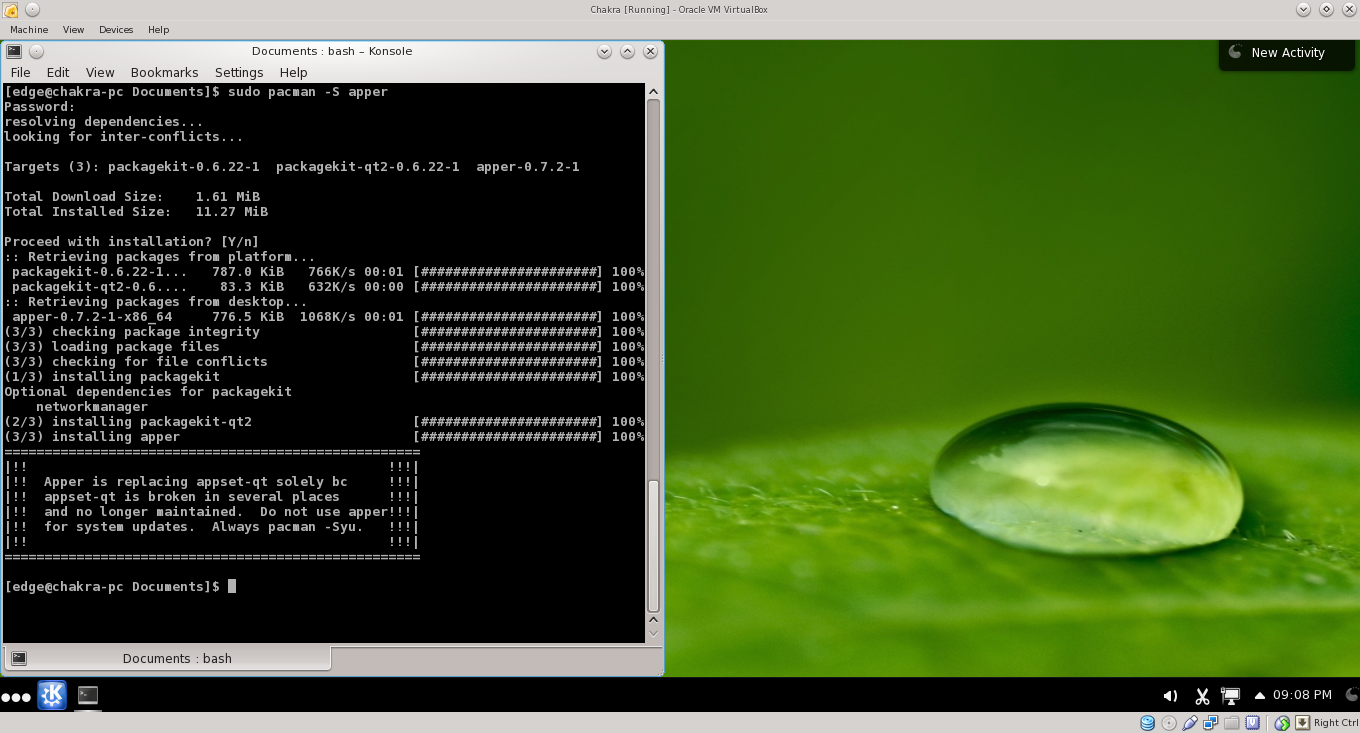I am going to be updating the navigation capabilities of edgelinux.wordpress.com. In the future I want this blog to work well as a guide for new users, with that goal requires easy navigation among the differing sections of information available. All Posts and Pages have been upgraded for navigation in this manner. Many of the pages are still being updated within the Index section, I am diligently working to get the site fully updated with information regarding many Linux related topics. I am aware of the issue with the screenshots loading properly and will be checking out the issue to get it resolved.

In this screen shot of my blog you will see at the top of the entry. The Feed link should always follow to the Home section of edgelinux.wordpress.com. The Index link should always link to the index section where all information is sorted into categories. The Linux Distributions link should always take you to the Linux Distributions section with the differing Linux distributions sorted, However when you are on the Linux Distributions section of the page and you then click the Linux Distributions link it will open distrowatch.com in a new link. Every posting posted with the Chakra link will bring you to the Chakra page, Linking to other useful information in regards to Chakra Linux. Clicking the Chakra link while on the Chakra page will bring you to the Chakra Linux website.