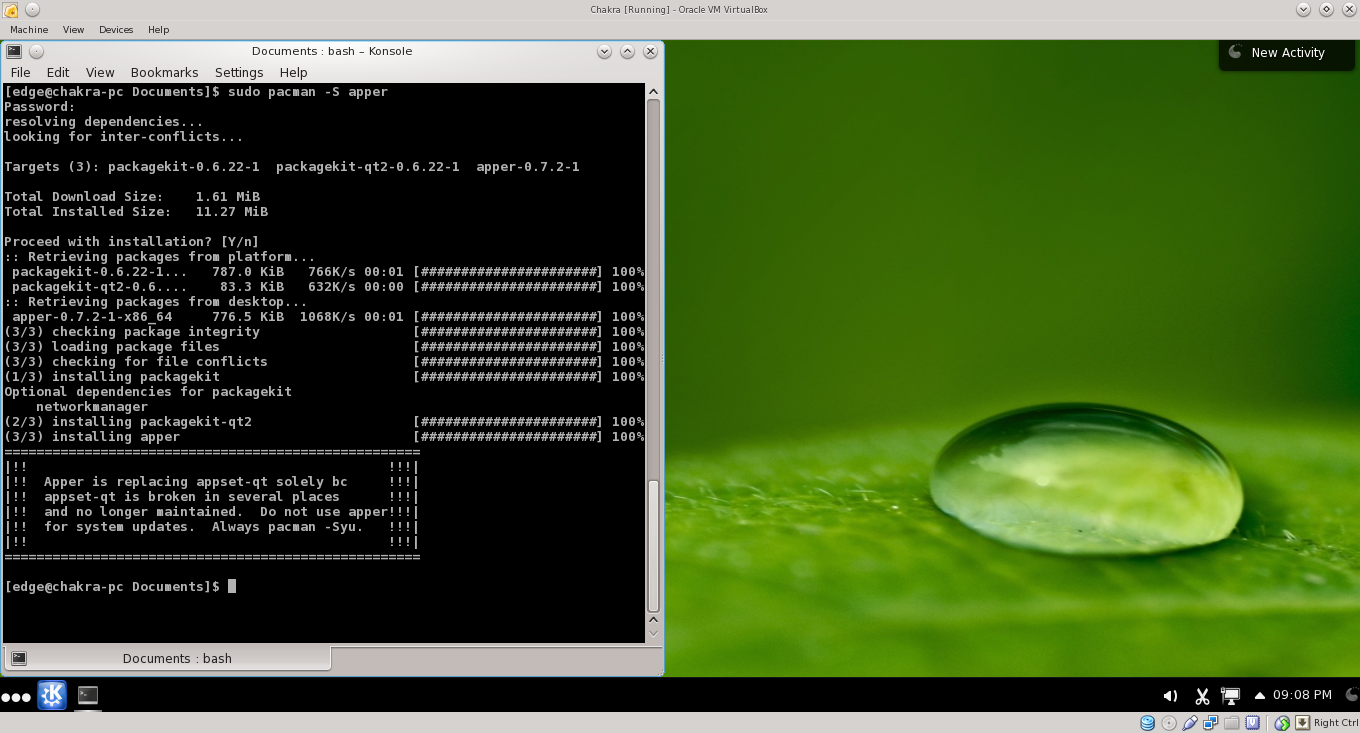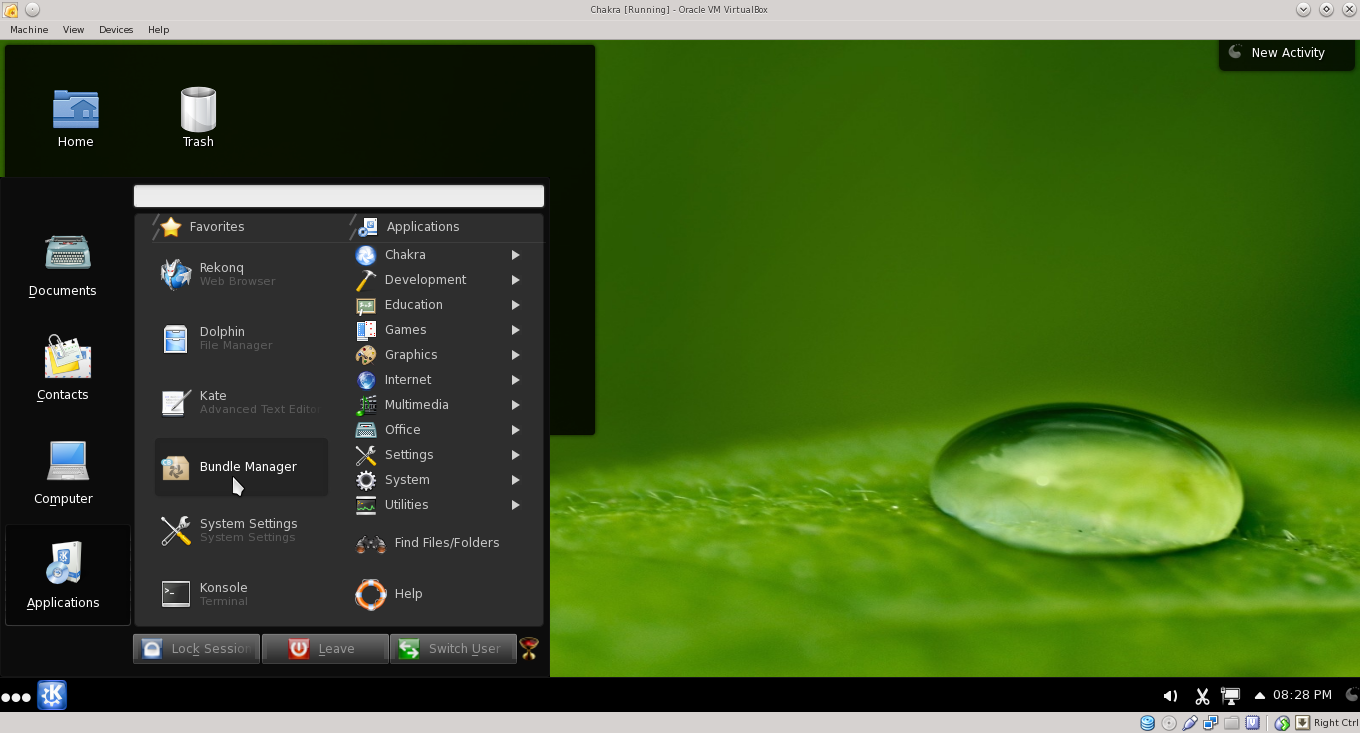This is going to be a general how to that does not go into extreme detail. I am writing this because I mentioned running XFCE + KWIN in a thread a friend posted about the KDE framework being upgraded to use QT5. He showed interest in this setup and desired to know a bit more about it.
I will be explaining which packages are needed and some of the challenges of running cross-de software like this. Particularily because KWIN currently comes with some redundant software that can conflict when used with XFCE. The specifics of packages are based on Manjaro, customize them to what works with your chosen distribution.
In Manjaro there are 2 some what applicable packages. A KWIN stand-alone and kdebase-workspace which comes with KWIN and a bunch of extra stuff. If you think the stand-alone version is what you want then you are wrong, normally I am all for less bloat if it does not interfere with functionality. Which sadly using the more appropriate package does, The KWIN stand-alone module has no configuration tools at all. So you need kdebase-workspace which comes with the bloat of the activities stuff.
Now installing KWIN is only part of the decision in running KWIN within XFCE. You need to decide what to do with xfwm4. Do you keep it or remove it? I choose to remove it because it meant less bugs within my .xinitrc file used to launch the system through my DM.
Choice of DM’s. Well this is one of the most important parts of running a cross-de system. You want a DM that is easy to configure for custom use, The flashy fancy dynamic stuff may be nice when you run a ‘pure’ DE but when you are crossing the technologies it is a little different. I believe the other DM’s use .desktop files in order to perform their launchers. If you know how to modify these DM’s to work properly then go ahead. I opted for something a little more hacker friendly, Slim.
There are a variety of ways to launch KWIN which will yield differing results. You can load it in the DE itself and have it work its session magic. This is by far the most buggy method of launching KWIN. Why? Lack of control, You do not get to choose when things are run so they could be run in mismatched order and often times are. If you use sessioning accomplish this task then you will invariably end up booting into the system to have the sessioning kick in, retardedly load all your programs before your window manager and end up with all windows having their top borders under the xfce panel requiring you to use the ALT+LMB in order to move the windows. This is not the only reason I dislike sessioning, It directly causes many bugs when working with a cross-de system, eg. Every time I rebooted I ended up with Sessioning conflicting with a load-on-boot directive causing me to have an extra cairo-dock at every reboot. This bug was happening on my mothers box and I would go to use her computer, it would be slow as a dog and I would wonder why until I went to launch something in cairo-dock and she would have 7-8 sessions of it loading… Be aware that there is a bug in the XFCE sessioning set, the only way to eliminate this was to rm -rf the xfce sessioning directory before loading the environment.
The method that worked best for me was using slim + .xinitrc and loading kwin –replace and then xfce, this way ‘if’ the sessioning stuff does not bother you it will load your sessioned windows properly, not bugged as described above which happens because everything else is loaded before kwin is… If you choose not to remove xfwm4 you would need to load xfce and then kwin –replace.
There are also menu considerations when you mix technologies like this, Do you need to old WM settings, Theme/pointer stuff, etc, etc. Since kdebase-workspace is essentially a minimal KDE install this requires some modifications if you do not want redundancy that makes little to no sense. Two places to set start up programs… Which one do I use?
It is also possible to add the kde settings into the xfce settings manager.
Well I am sort of getting a little tired of explaining this at this time so I will leave you with an example profile I have created.